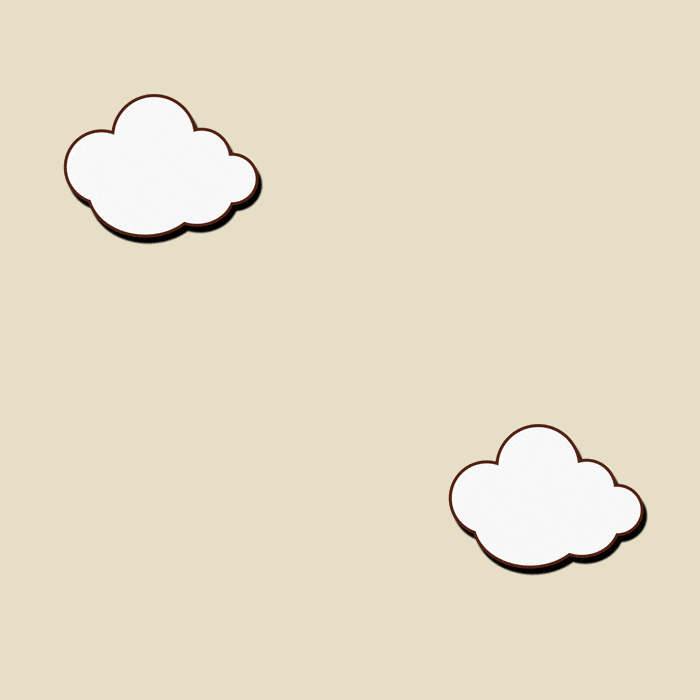Free Rainbow Preset
This preset let’s you create rainbows instantly.
Just create an empty shape layer and apply the preset to that layer.
RAINBOW PRESET DOWNLOAD
Setup:
1. Download the preset for free!
2. Add it to your presets folder or select the file by browsing presets in the hamburger menu on the Effects & Presets panel.
3. You’re done!
Using the preset
1. Create an empty shape layer (Layer > New > Shape Layer)
2. Open up your Effects & Presets Panel (Window > Effects & Presets)
3. Search for the Rainbow preset and apply it to the shape layer.
Controls:
You should be able to control up to 6 bands of color, the rainbow band thickness, spacing, colors, stroke, start, end, and offets.
When applying the preset to an open path it will offset the stroke creating double the bands.
When applying to a closed path it will stay with in 6 bands.